Explore
Evaluating Educational technology
1.Why is it important for teacher to evaluate educational technology and software prior to its usage and after its use in class interaction?
The purpose of Teacher Evaluation is twofold. First to provide teachers with some feedback on the success of their teaching in light of their “lesson plans.” At one time, lesson plans were not only expected but required of teachers on a weekly basis. A principal’s task was to collect and review these plans, presuming the principal knew best how a lesson should develop and whether or not the plan was in keeping with the curricular goals of the course and subject.
Reasonably, teachers should want to know how they met or failed to meet their stated or written objectives for a day’s lesson plan. But since teaching is an activity that requires frequent, spontaneous decision making, lesson plans are changed, modified, altered, or dropped altogether for some modified activity or alternate activity as demanded by changing circumstances. There is nothing more disliked by most teachers than a public address interruption or change in schedule that destroys the mood and timing of their instruction.
Lesson plans are the delivery instruments, which detail the methods to be used by teachers to instruct their students in accordance with the map outline by the discipline and the curricula. Each discipline has a map that teachers must adhere to in order to teach the essentials of a course. For this, a teacher draws upon proven methods of instruction and upon their own intuitive sense of successful teaching.
2.When is the appropriate to use checklist, rating scales, and rubrics?
- Checklists
usually offer a yes/no format in relation to student demonstration of specific criteria. This is similar to a light switch; the light is either on or off. They may be used to record observations of an individual, a group or a whole class.
- Rubrics
use a set of criteria to evaluate a student's performance. They consist of a fixed measurement scale and detailed description of the characteristics for each level of performance. These descriptions focus on the quality of the product or performance and not the quantity; e.g., not number of paragraphs, examples to support an idea, spelling errors. Rubrics are commonly used to evaluate student performance with the intention of including the result in a grade for reporting purposes. Rubrics can increase the consistency and reliability of scoring.
Rubrics use a set of specific criteria to evaluate student performance. They may be used to assess individuals or groups and, as with rating scales, may be compared over time.
- Rating Scales
allow teachers to indicate the degree or frequency of the behaviours, skills and strategies displayed by the learner. To continue the light switch analogy, a rating scale is like a dimmer switch that provides for a range of performance levels. Rating scales state the criteria and provide three or four response selections to describe the quality or frequency of student work.
APPLY
Name: Maria Mikaela V. Salcedo Date: August 6, 2018
My Kiosk Presentation that Hosts Attention
This activity aims to bring out the creativity among the students in making his/her hand-outs using MS Word and designing a kiosk using MS PowerPoint following the given specifications. His/her work will be presented through a short demonstration.
Think of any topic of your field of specialization. Create a 3-pages hand-out that will be distributed to your teacher and classmates. Also, create a 10-slides kiosk which shows the logical units of the lesson. The kiosk must consist of graphics, animation, video, music, and button links. Place the title slide of your presentation below. You may review the guidelines and principles in creating hand-out and presentations learned in Educational Technology 1 or Basic Computer course.
Assess
Name: Maria Mikaela V. Salcedo Date: August 8, 2018
Rating for Improving
This activity aims to teach students to constructively criticize someone else’s kiosk and help his/her classmate in enhancing the product.
Your teacher will assign you to rate your classmate’s work. Using the rating scale below, rate honestly the kiosk created by your classmate. Suggest ways to improve his/her work, then discuss with your classmate the result.
3 – Agree 2 – Neutral 1 – Disagree
Component
|
Rate
|
Comments/Observations
|
Suggestions/Recommendations
|
The kiosk is impressive
|
2
|
Very impressive and colourful work and pleasing to the eyes.
|
More colourful texts and colourful images are useful.
|
The graphics/pictures/images used in the kiosk are appropriate to the topic
|
3
|
They are appropriate for the topic and the image is an eye catcher. Which are very helpful to get the attention of learners.
|
Change the size of the images a little bit more because they are taking up more space.
|
The graphics/pictures/images used are clear
|
3
|
The images are very clear and colourful.
|
No suggestion and recommendation.
|
The animation, transition and other effects are right in timing with the music
|
2
|
The animation and transition are used properly but not enough.
|
It should have different variations of sounds, animations and transitions.
|
The video is clear and can be played easily
|
3
|
The video is colourful and fun to watch
|
Subtitles should be put below the video.
|
The button links are clickable and directs to the correct slide
|
3
|
There is a direction on where to click the links
|
The colour of the links are not bright and appropriate.
|
The font style is appropriate with the lesson
|
2
|
He used a chalk like font that goes well with the background.
|
Colour variations are not greatly match.
|
The text are clear and readable
|
2
|
They are big enough to be seen by students in the back.
|
The colour of some texts are dark blue which is very hard to see with a dark background.
|
The effort in the making kiosk is highly evident
|
3
|
Well-made and you can see the effort put in the work.
|
No suggestion and recommendation.
|
The kiosk made can help learners increase their knowledge about the subject matter
|
3
|
It has a short but concise information that is very helpful for learning.
|
Add more videos and information like “trivias” and quick quizzes.
|





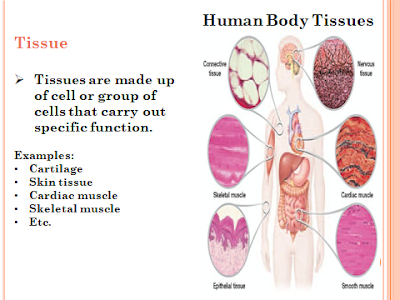



No comments:
Post a Comment